Supercharge Your macOS Experience with These 7 Essential Apps
Written on
The Power of macOS Apps
In the realm of macOS, certain applications can transform the way you work, making tasks feel effortless. Below, we explore seven remarkable apps that seem to grant superpowers, most of which are available at no cost!
BarTranslate: Your Pocket Translator
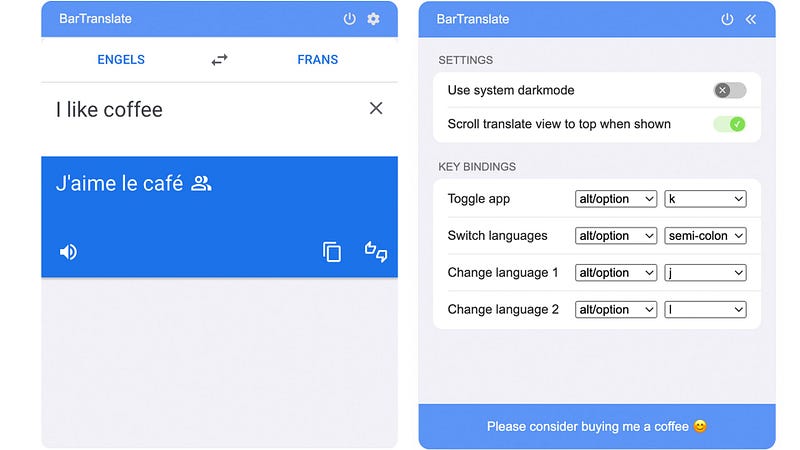
BarTranslate is an incredibly lightweight and straightforward translation tool that integrates Google Translate directly into your menu bar. With just a click, you can translate text between any supported languages, and the app even offers language detection capabilities. Additional features include the ability to switch between languages and utilize custom hotkeys for efficient use.
For more on BarTranslate, check out its features here:
IntelliDock: Dynamic Dock Management
The default macOS System Settings only allow for a static dock display. Enter IntelliDock, an app that enhances your desktop experience by automatically hiding the dock when a window approaches and revealing it once the window is removed. You can also fine-tune the app's sensitivity to customize when the dock should hide.
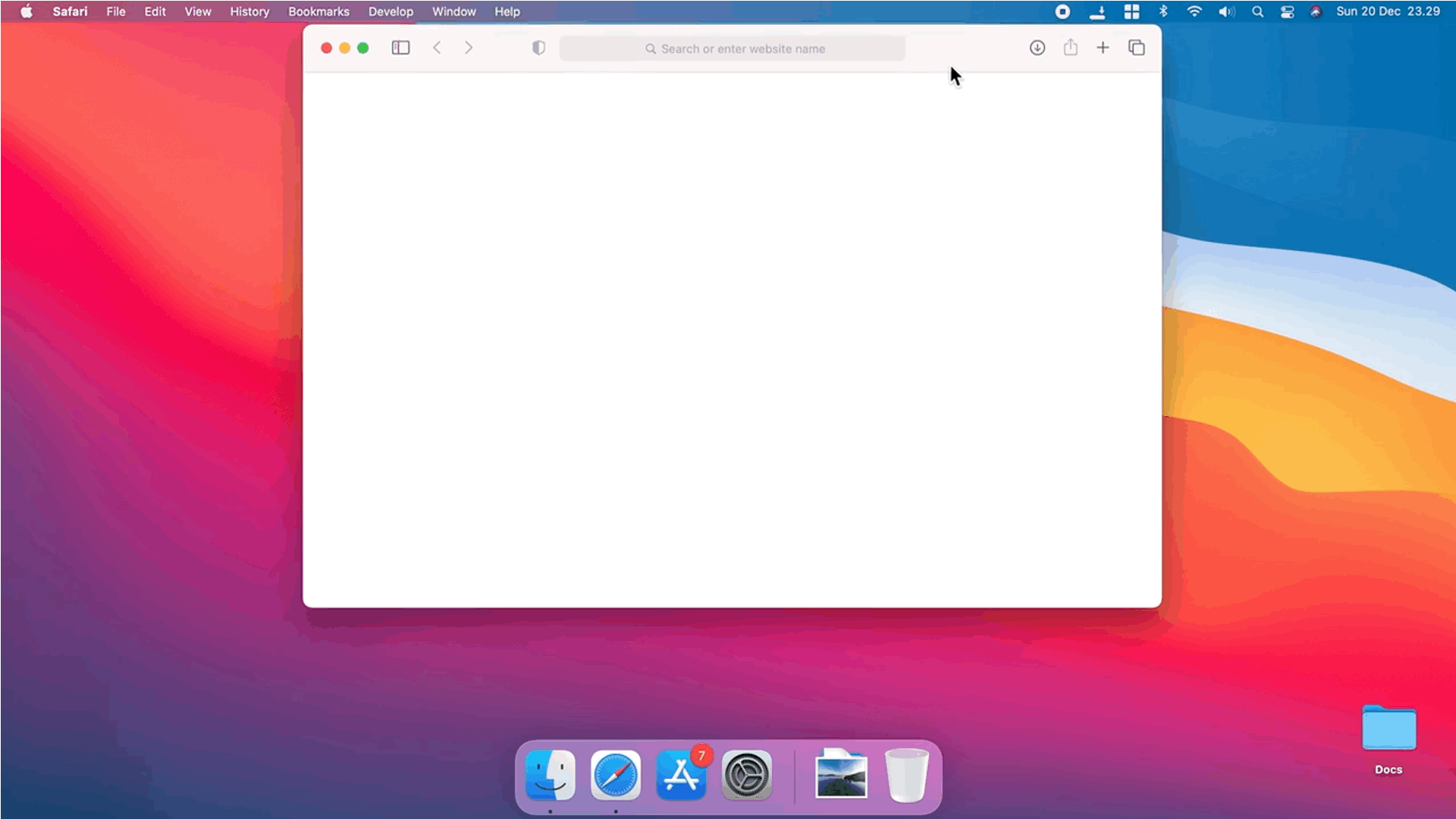
For Homebrew users, installation is a breeze with the command: brew install intellidock.
Soulver: The Calculator-Revolutionary
Soulver merges the best features of a notepad and calculator into a single lightweight application. It allows you to input math problems using plain language, delivering immediate results.
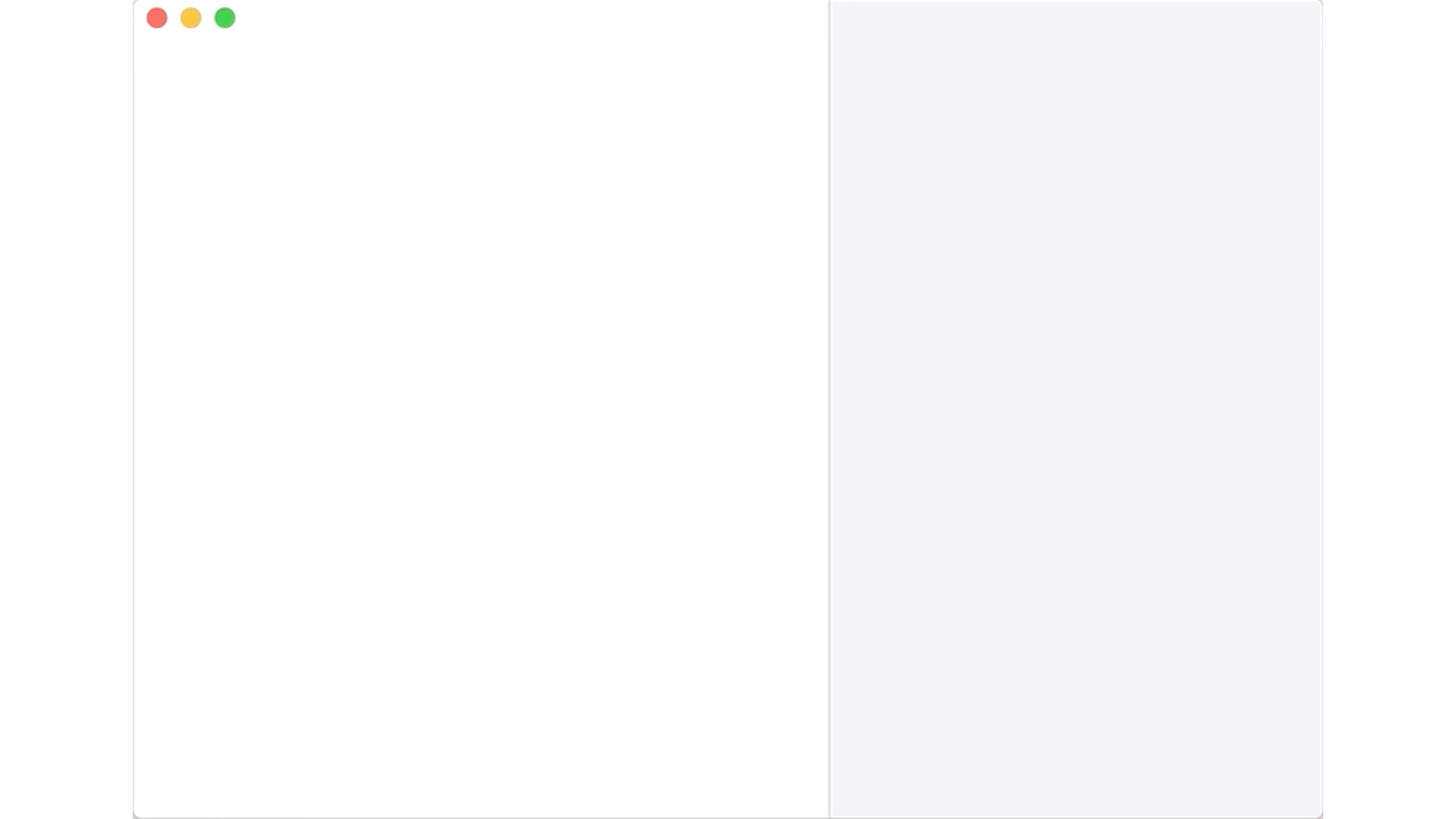
The app supports comments for easy tracking, real-time currency and crypto conversions, and variable handling, making it a versatile tool for anyone handling numbers.
SelfControl: Focus Without Distractions
SelfControl is an indispensable app for those seeking to minimize distractions. It allows you to create a blocklist of distracting websites and set a timer for your focus session. Once activated, you won't be able to access those sites until the timer expires, even if you restart your Mac or delete the app.

Use it cautiously, as it modifies your Mac's internal settings to enforce the block.
Mos: Seamless Scrolling Control
If you've ever switched between a trackpad and an external mouse, you know the frustration of adjusting scroll settings. Mos eliminates this hassle by allowing you to set independent scrolling preferences for each device.
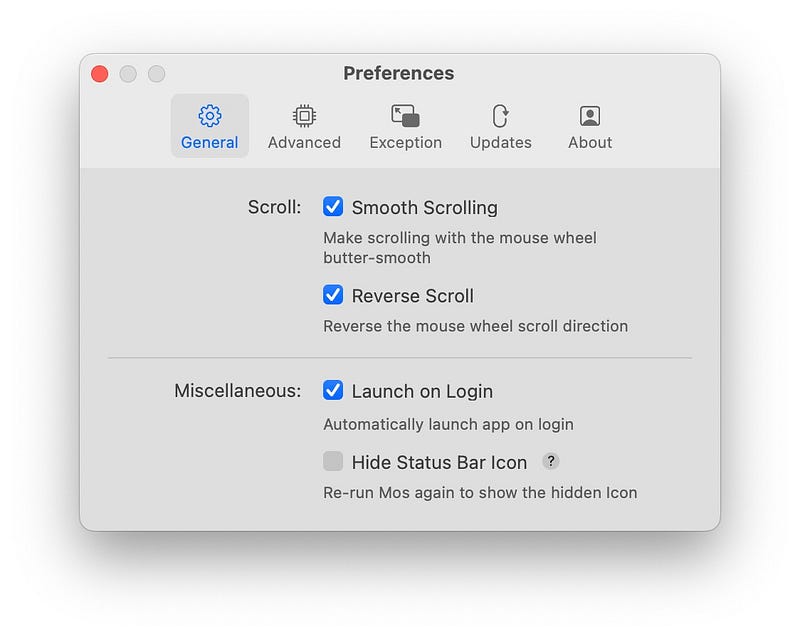
Additionally, it offers smooth scrolling for external mice and the ability to adjust scrolling speed on lengthy web pages.
Background Music: Audio Control Made Easy
macOS lacks a built-in feature to control audio levels for individual applications, which can be frustrating for users juggling multiple audio sources. Background Music addresses this by allowing you to adjust the volume levels of different apps independently.
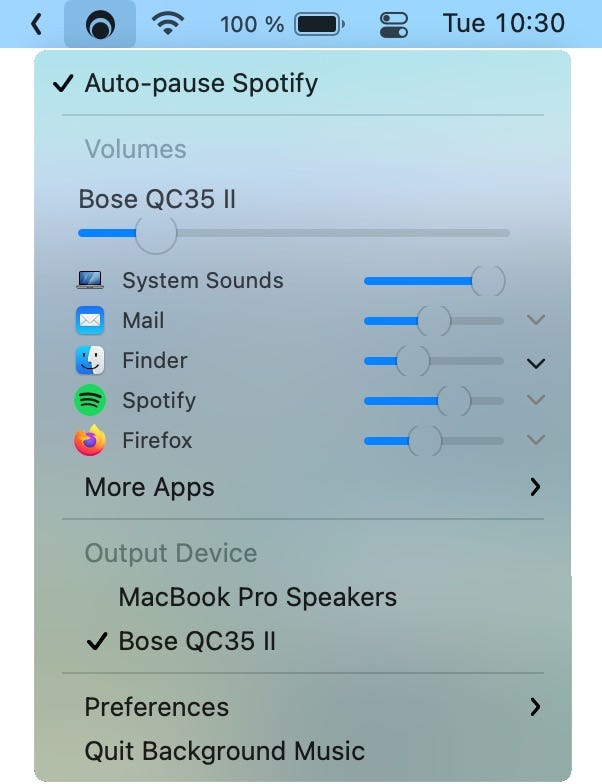
The app also offers features like stereo balance adjustments and the ability to auto-pause music apps when another app starts playing audio.
Ooooo: Binaural Beats for Focus and Relaxation
Ooooo is a unique app designed to help you achieve specific mental states through "Binaural Beats." By selecting different frequencies, you can enhance focus, relaxation, or even aid sleep.
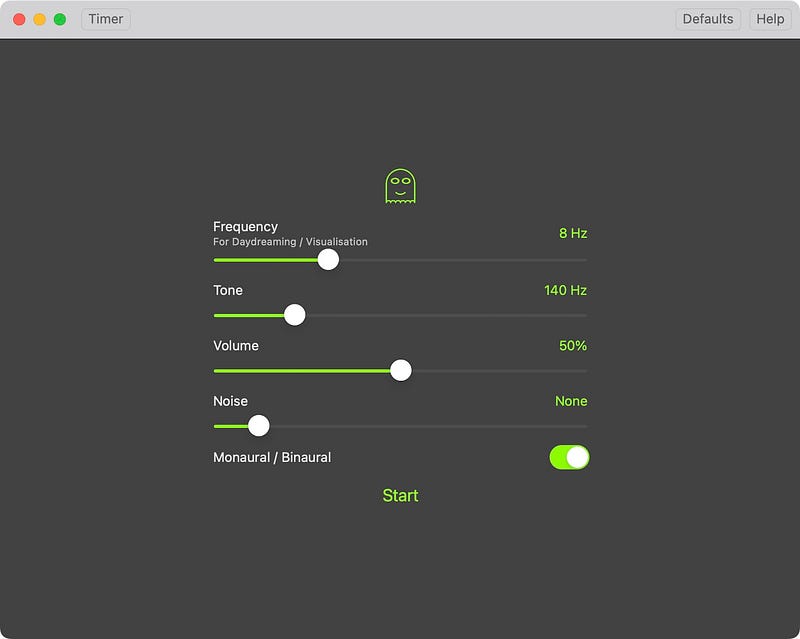
The app also includes options for white or brown noise to drown out distractions, making it an excellent tool for meditation or focused work sessions.
Final Thoughts
For those who revel in discovering innovative Mac apps, consider signing up for Setapp, which offers over 240 exceptional applications for just $9.99 monthly. It's a cost-effective way to access powerful tools that would typically cost much more if purchased separately. Start your Setapp journey today with a free 30-day trial!
If you enjoyed this article, subscribe to stay updated on my latest posts.