Essential WebExtensions for Everyday Browsing
Written on
Chapter 1: Introduction to WebExtensions
Let's delve into the world of WebExtensions. Many of you may have encountered them or even utilize a few in your daily routines. Personally, I rely on them continuously and find them incredibly beneficial. So, I was genuinely astonished to learn that some of my friends don’t take advantage of these tools… Really?!
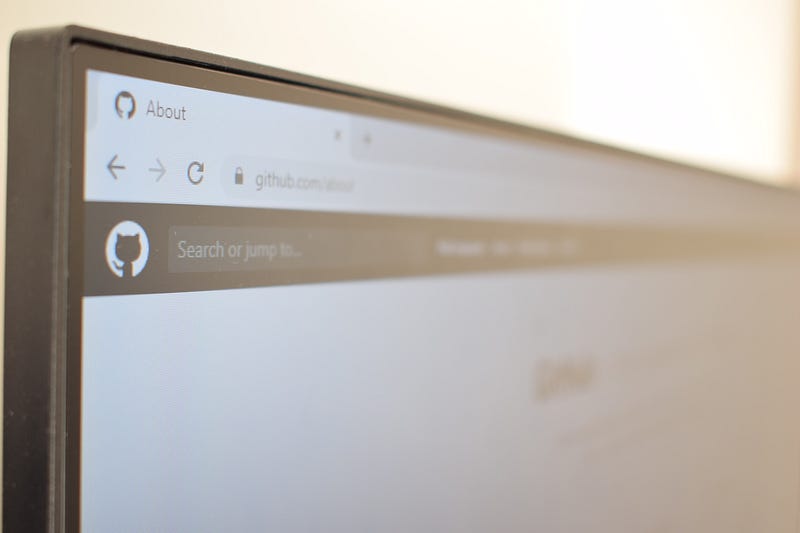
Photo by Richy Great on Unsplash
For those who might not be acquainted with these handy tools:
Think of them as apps specifically designed for your browser. The key takeaway is that they significantly simplify your online life, and the majority of them are free!
My Top 5 Free WebExtensions:
- Adblock Plus
- Honey
- Dashlane
- Grammarly
- BlockSite
Bonus: Custom Cursor
Here’s a quick overview of what you can expect from each extension:
Adblock Plus is indispensable! I can't fathom browsing without it. It eliminates distracting ads, allowing you to concentrate on what you’re reading or watching. While it does adhere to its “Acceptable Ads” policy, the difference is remarkable.
Honey helps you save money by automatically finding and applying coupons during online shopping. I wouldn’t want to search for coupons myself—would you?
Dashlane takes care of your passwords effortlessly. I use both their mobile application and browser extension, ensuring everything is synchronized. You can create unique passwords instead of reusing the same one, and the best part is—you won't need to memorize them. Sure, you could save them on Google, but I personally prefer not to.
Grammarly acts as your personal writing assistant, checking grammar and enhancing your writing skills. If writing emails, school essays, or any text feels tedious, this tool can save you a lot of time.
BlockSite is my latest find, and I’m already a fan. Just like on smartphones, you can block distracting apps while working or studying. I love this feature, which prevents me from mindlessly scrolling through Instagram or TikTok. Now, you can also block websites like Netflix and stay focused on your tasks!
As an added bonus, I want to introduce Custom Cursor. This extension allows you to customize your cursor! Say goodbye to the standard arrow—now, you can have anything you desire on your screen!
Those are my top picks that significantly help me, but feel free to explore the multitude of other extensions available. I'm confident you'll discover something that suits your needs.
What about you? What are your favorite extensions? I’d love to hear your recommendations!
Chapter 2: Exploring Essential Extensions
In this video, Ken Snyder discusses the capabilities of the WebExtensions API and how it enhances cross-browser compatibility.
Simeon Vincent elaborates on Chrome Extensions and the seamless integration of WebExtensions for improved functionality.