Discover Essential Tailwind Classes for Effortless Design
Written on
Tailwind Classes I Wish I'd Known Sooner
In this section, we will delve into various Tailwind CSS classes that could have significantly improved my development workflow and design aesthetics if I had discovered them earlier.
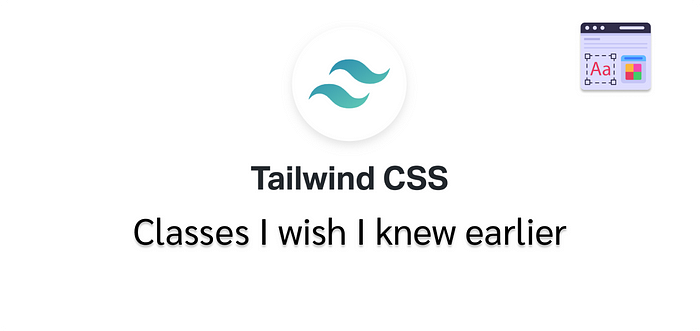
Line-Clamp
The line-clamp utility is revolutionary for managing the truncation of multi-line text. It gives you the ability to specify how many lines to display before cutting off the remainder, making it invaluable for uniformity in areas like blog snippets and card text.
This function is especially beneficial for text-heavy components.
🔗 More info on line-clamp
Truncate
While line-clamp is suited for multiple lines, the truncate class excels at single-line truncation. This utility replaces any overflowed text with an ellipsis, maintaining a neat layout.
🔗 More info on truncate
Size Utilities
The size utilities encompass a variety of Tailwind classes designed to regulate element dimensions effectively. Classes such as w-full, h-32, max-w-sm, and min-h-screen make it easy to establish precise widths and heights.
🔗 More info on size
Divide Utilities
These utilities are perfect for ensuring consistent spacing between child elements. They are especially useful in lists or item rows where you want a visual break without adding more markup.
🔗 More info on divide
Space Utilities
Like divide, space utilities help manage spacing between child components, but instead of creating dividers, they add margins. This is ideal for flex containers or grid layouts.
🔗 More info on space
Gradient Utilities: From, Via, To
Tailwind's gradient utilities make it easy to craft stunning gradient backgrounds. Using the from, via, and to classes, you can specify the start, mid-point, and end colors of your gradient.
🔗 More info on gradients
Animate
The animate utility in Tailwind allows you to apply pre-defined animations to elements. When combined with the @keyframes directive, custom animations become possible. Built-in animations include animate-bounce, animate-spin, and animate-pulse.
🔗 More info on animate
Aspect-Ratio
The aspect-ratio class is essential for maintaining a consistent aspect ratio across different devices, making it particularly useful for responsive images and videos.
🔗 More info on aspect-ratio
Backdrop-Filter
This utility applies visual effects like blurring or color shifts to the space behind an element, creating eye-catching effects for modals and overlays.
🔗 More info on backdrop-filter
Ring Utility
The ring utility provides a simple way to add focus outlines to elements, enhancing accessibility by making focused items more visually prominent.
🔗 More info on ring
Transform
The transform utility enables you to apply CSS transformations, such as scaling and rotating, to elements. When paired with the transition utility, it creates smooth, engaging animations.
🔗 More info on transform
Transition
The transition utility allows you to define smooth transitions for various properties such as opacity and color, enriching the user experience with subtle animations.
🔗 More info on transition
Conclusion
Tailwind CSS is an invaluable asset for front-end developers, and the classes discussed here merely scratch the surface. By integrating these utilities into your projects, you can enhance both your development efficiency and the visual appeal of your designs. If you haven't explored these classes yet, I encourage you to experiment with them in your next project.
This video, titled "10 Tailwind Classes I Wish I Knew Earlier," highlights essential Tailwind classes that can significantly streamline your development process.
In this video, "8 TailwindCSS Classes I Wish I Found Earlier," discover additional classes that can elevate your design skills and efficiency.
❤️ If you appreciate my content, please consider following and subscribing! ❤️